My top 3 ways to shade characters and illustrations. Free sketch and blender brush settings included
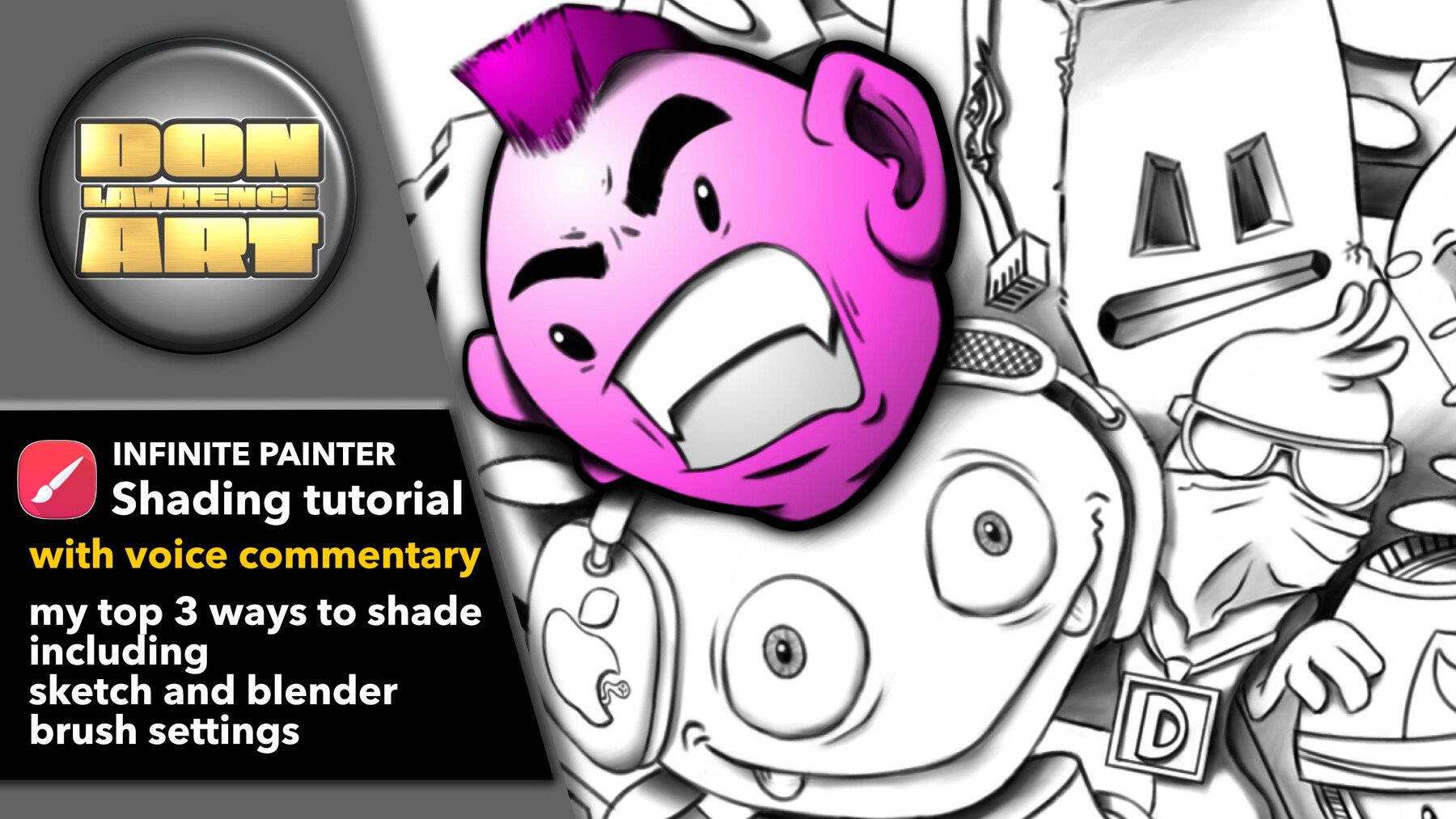

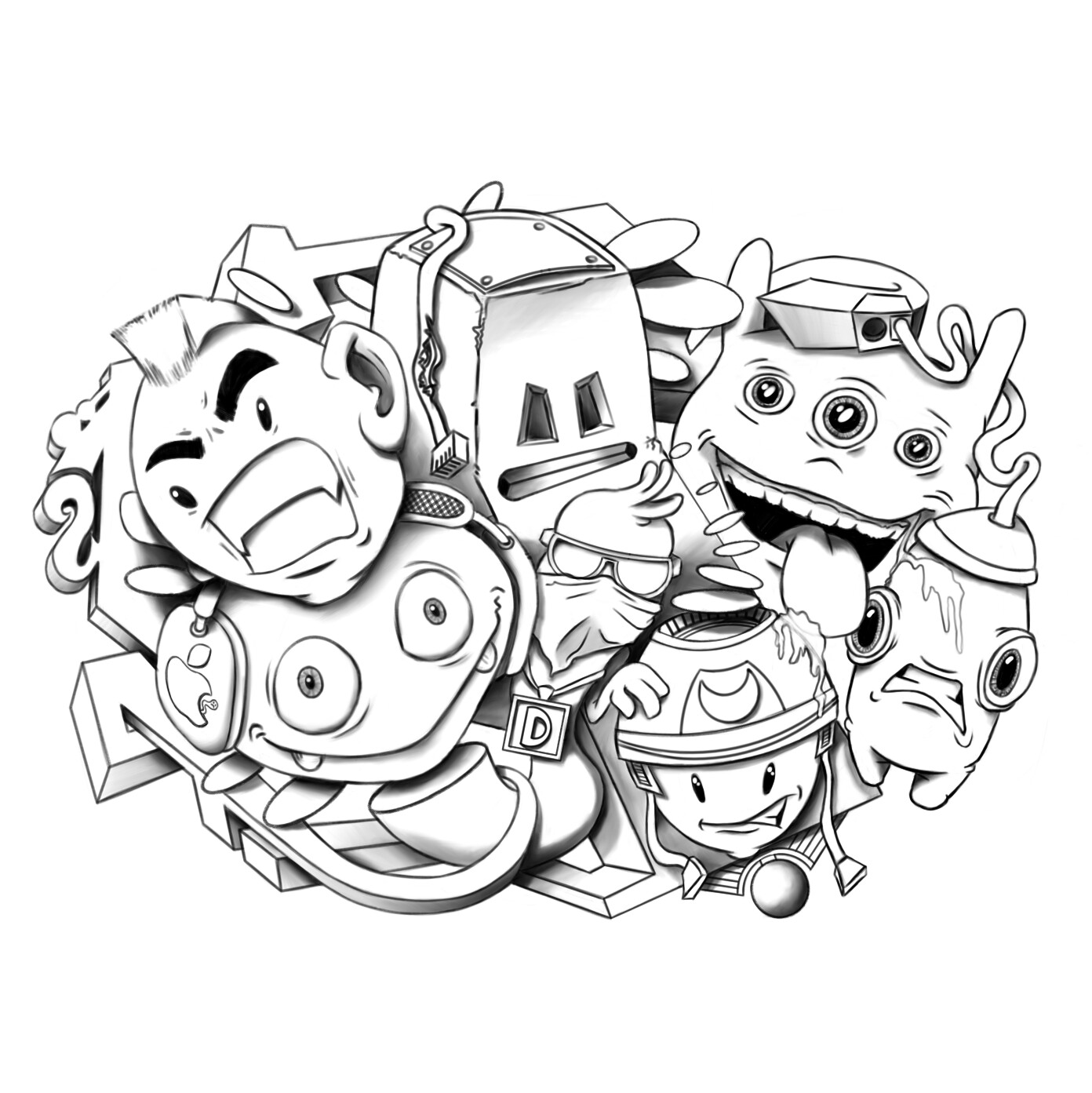
This tutorial shows my top 3 ways that I apply shading in Infinite Painter. I also share my brush settings for my custom sketch pencil and my blender brush. This tutorial has full voice commentary and is easy to understand.
Brush Download instructions for IOS and Android:
Open the Infinite Painter App. Switch to the Ipad or Android "Files App". The brush should be in your Downloads folder. Tab on the brush and Infinite Painter will automatically open and show the message "FILE IMPORTED". In Infinite Painter, you can find the downloaded brush in the DOWNLOADS brush category.
*This tutorial is specifically for Infinite Painter but the techniques can be used in any art program
*This tutorial works with IOS and Android users of Infinite Painter
*created on an Ipad pro with Apple pencil
THIS COURSE IN NON-REFUNDABLE
This tutorial shows my top 3 ways that I apply shading in Infinite Painter. I also share my brush settings for my custom sketch pencil and my blender brush. This tutorial has full voice commentary and is easy to understand. If you enjoy how I explain these tips, feel free to leave a comment with a suggestion for future videos.
Release Notes
Added brush download instructions for IOS and Android
For personal use and one commercial project (up to 2,000 sales or 20,000 views).
TutorialsOne copy to be used by a single user.
Installable ToolsOne installation by a single user.
Learn More